Welcome to the new Traders Laboratory! Please bear with us as we finish the migration over the next few days. If you find any issues, want to leave feedback, get in touch with us, or offer suggestions please post to the Support forum here.
-
Content Count
214 -
Joined
-
Last visited
Posts posted by TIKITRADER
-
-
Yes.- Spydertrader
I read this previous post
Yes, we certainly do. We also know the date and time said up channel ended as well.
- Spydertrader
I know you referred to this period as a channel. ( beginning with 10:10 AM on 7-13-2009, and continuing through until 15:30 PM on 8-5-2009 the market has provided just such an event )
I have this as a tape that ended, and now two tapes forming and creating a traverse. ( on a daily level )
I have a daily chart I have been building a daily up channel since an FTT around April 1 /09. The first dom traverse completed June 10th.
The final dom traverse is being constructed now.
If this is the answer I dont know what the h*ll the mental block was. I have this annotated already.
attached an image of a daily I had from July 16 09. Sorry nothing more recently full annotated.
(pink highlight has nothing to do with laterals )
Thanks
p.s if wrong I am going out drinking so heavy I will be reviewing charts with pink elephants
-
8/5 was the ended date because it was an outside bar and it closed outside the small channel.
My original question was
Is the first set of dates Spyder mentioned
( Beginning with 10:10 AM on 7-13-2009, and continuing through until 15:30 PM on 8-5-2009 the market has provided just such an event. In addition, beginning with the very same 15:30 PM Bar on 8-5-2009, move forward until 13:30 PM on 8-11-2009 in order to see the exact same event, but in the opposite direction. )
the equivalent to the second set of dates Spyder mentioned ?
I still not have received an answer on this question although cnms2 directed me towards no gaps.
That part is understood, thanks cnms2.
I also understand the beginning date of the sequences on 7 / 13.
I do not see the dates being completely equal in sequences.
This is not directed NKhoi, he has posted good charts, just a question as to why these dates are equal in completes sequences.
Unless it is nothing more than both timeframes, no matter what layers of fractals took place, have both had a Dom- non dom - Dom movement.
image of DJI attached. this is up to date, as to when the original dates were referred to, there was even less daily bars to reference.
-
starting with a known entity - one which exhibits certainty as defined by the market itself. Beginning with 10:10 AM on 7-13-2009, and continuing through until 15:30 PM on 8-5-2009 the market has provided just such an event. In addition, beginning with the very same 15:30 PM Bar on 8-5-2009, move forward until 13:30 PM on 8-11-2009 in order to see the exact same event, but in the opposite direction.- Spydertrader
I have highlighted the areas you are referring to.
Light orange is the first time frame 7-13-2009and continuing through until 15:30 PM on 8-5-2009.
Second time frame is highlighted in pink 15:30 PM Bar on 8-5-2009 until 13:30 PM on 8-11-2009
In this time frame I do not see what you are referring to at all.
-
Spyder,
Would you be kind enough to post a fully annotated chart in the near future ?
Just one chart would be very generous, any day of your choice.
So very appreciated.
-
-
Here is one more very useful site for an OS.
Boot and run Linux from a USB flash memory stick | USB Pen Drive Linux
You can run Linux Mint 7 from a flash memory stick and take it wherever you go.
USB Linux Mint 7 Flash Drive creation (Windows) | USB Pen Drive Linux
-
While researching running multiple OS I came across this is if helps anyone.
Great info on placing Ubuntu on a memory stick and then run it right from windows switching between host and gust OS.
go to how to videos / linux / Run Ubuntu Linux on a USB Drive
http://cnettv.cnet.com/run-ubuntu-linux-usb-drive/9742-1_53-32532.html
Run Ubuntu Linux on a USB Drive.
_______________________________________________________
or you can run it from windows XP here
http://cnettv.cnet.com/pain-free-linux-installation/9742-1_53-28756.html
go to how to videos / linux
Pain Free Linux Installation
-
No. Actually, it isn't labeled as you have indicated. The attached chart shows a label containg the words Lateral Traverse - two words; not one word. Unless you have determined the words Lateral Traverse, and the single word, Traverse represent the same things, I could not have done as you suggest in your post.- Spydertrader
Then could you possibly be referring to the Lateral Traverse here as in the Lateral ( price container ) ' TRAVERSED ' and not a Traverse as in the complete build of sequences ( volume construct ) that eventually builds a channel?
-
-
-
Rick I have just looked at the Linux mint7.
Looks good.
I have added another Virtual Machine today and installed Ubuntu as a second OS.
The steps are exactly the same as above for the first Virtual Machine created.
Screenshots attached.
It is very easy to create multiple VM and try out different OS.
-
Tip to enhance. . .
Look to chapter Four to install Guest Additions. These are important as they will enhance the virtual machine.
With these installed you no longer have to use control key to switch mouse and keyboard between OS. You will be able to move freely between them.
Also you can have the windows that are
displayed within a virtual machine appear side by side next to the windows of your
host with the install of additions
To install Guest additions see chapter 4 of the user manual.
-
-
Here is screenshot #6 I had edited out of the previous post to correct it.
This is when the virtual box was finished being created, no OS was installed at this moment.
**** With the new virtual machine you can leave it open and running on the current OS. All you have to do is place the mouse over the new virtual machine and the new VM will grab mouse and keyboard.
When returning mouse and keyboard to the host OS simply hold the R control key and move mouse and the host will grab the mouse and keyboard.
Screen image attached.
Good Luck !
-
In these next screenshots you will see Windows 7 installed, opened, running.
*image9- Installing Windows7 in new virtual machine
*image10 -Windows successful install into new virtual machine as a guest OS running on Host OS Windows XP Pro
*image11 - Traders Lab on Guest OS W7
*image 12 - cpu usage on two OS running at same time with a Q6600 quad core. (cpu went up and down slightly averaging her in this screenshot.
-
After opening the software you will begin to create a new machine.
* image 1- name the machine and select the OS to install
*image 2 - select amount of Ram to allocate to new machine ( can change amount at later time if default is select)
*image3- create a new hard disk ( for a new first time machine you can default to new, at later time when multiple machines are created there are options)
*image4-create new virtual disk
*image5- select a location and size in mb for disk
*image6 -machine created ( no OS as of yet )
*image7- select to install new OS
*image8 - open the ISO image file that was downloaded for the OS ( windows 7 in this case )
-
I have decided to install VirtualBox and created a new virtual machine capable of
running a separate OS.
Over these next few steps I will show just how easily the virtual box was installed, and a new virtual machine created.
On the new virtual machine I have installed Windows 7 for 32 bit.
Windows 7 is now a guest operating system on a host OS Window XP Pro.
You can create as many virtual machines as you like with a different OS on each.
I have screenshots that were taken while creating a new machine.
Here is the user manual that I suggest to read completely before installing.
A pdf can be found here
I will continue with screen images on next post
-
-
Creating Virtual Machines with VirtualBox
Looking for feedback on Virtual Box.
http://lifehacker.com/5204434/the-beginners-guide-to-creating-virtual-machines-with-virtualbox
http://www.filehippo.com/download_virtualbox/changelog/
Looking for software that will allow to try out OS or programs without partitioning drive. From what I have read this will not affect the hard drive while running another OS inside virtual box.
I am running XP pro right now and want to make sure it is safe to run on xp.
Will I be running into future problems with virtual box ?
-
-
Are you looking for something like this . . .
not sure what is was that you had seen.
-
-
-




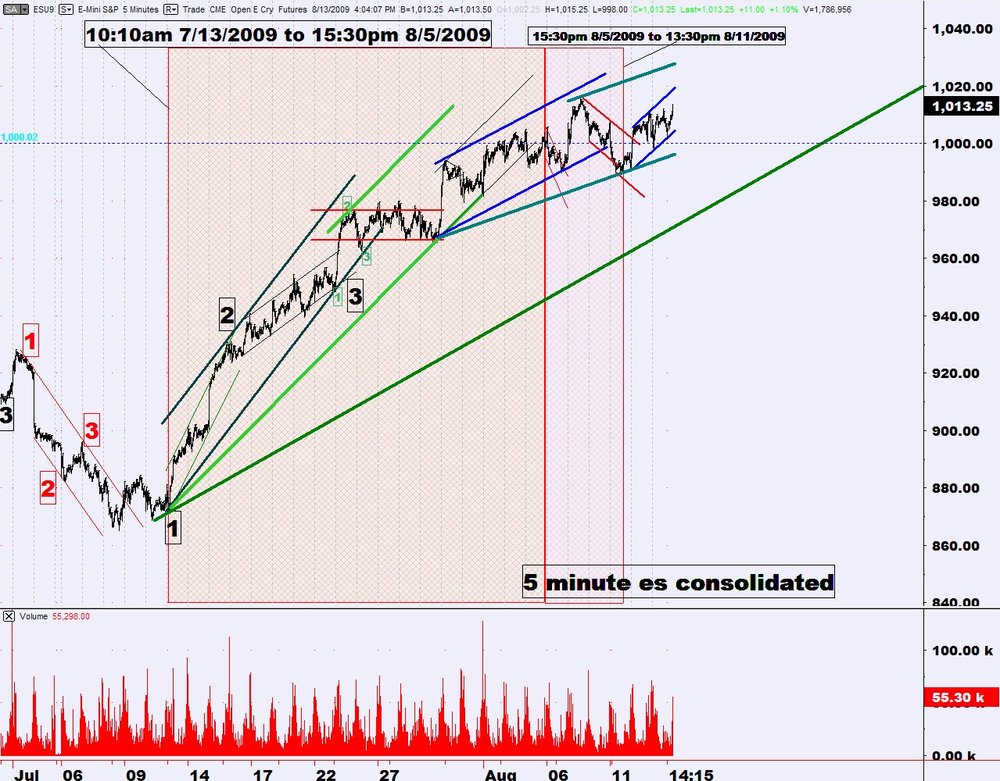
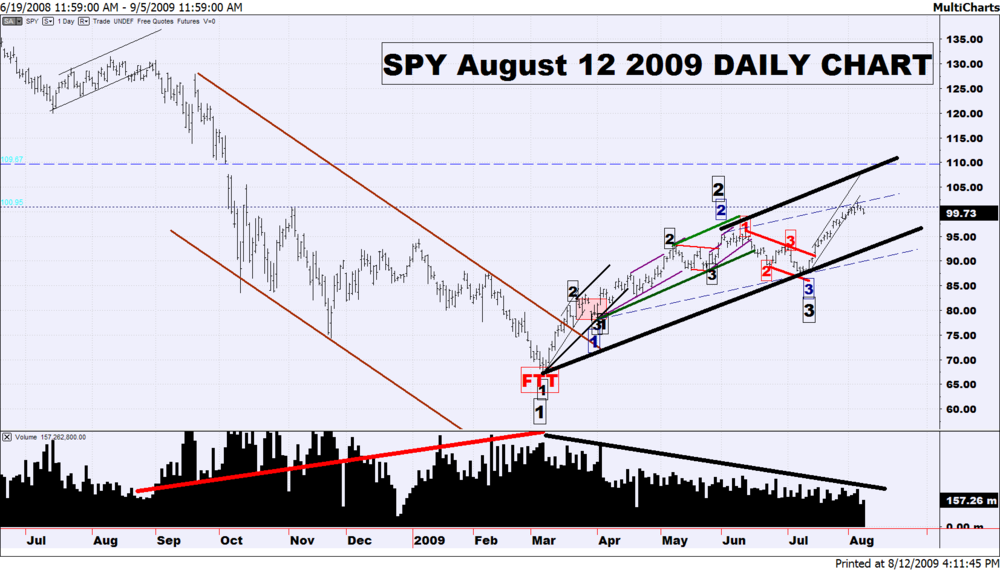
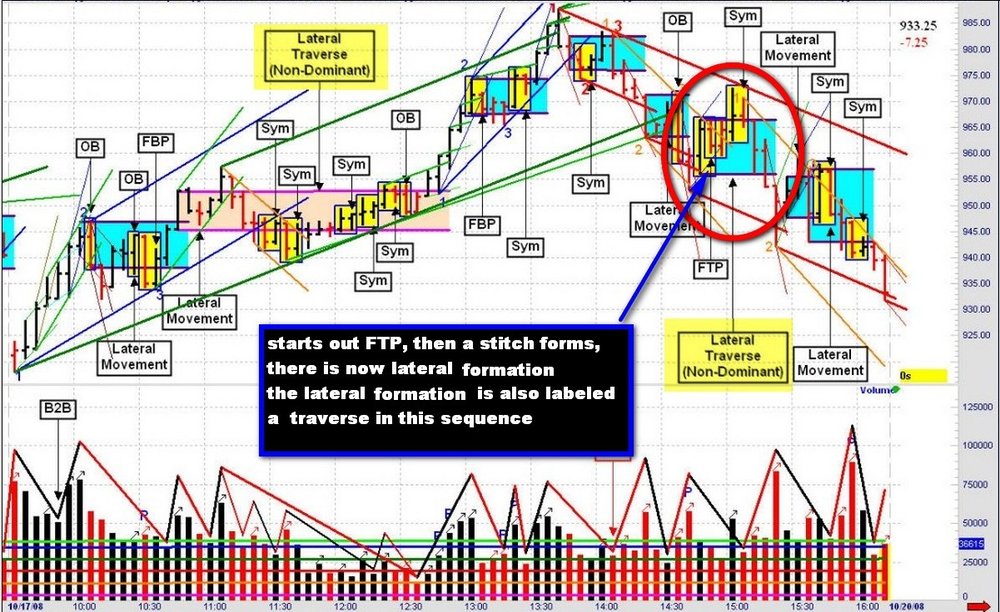
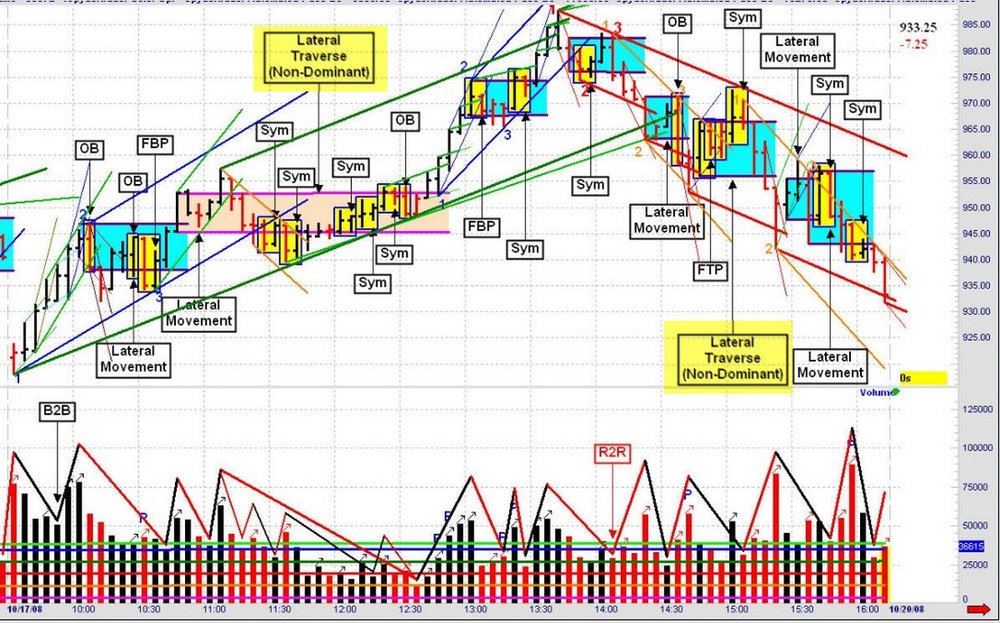
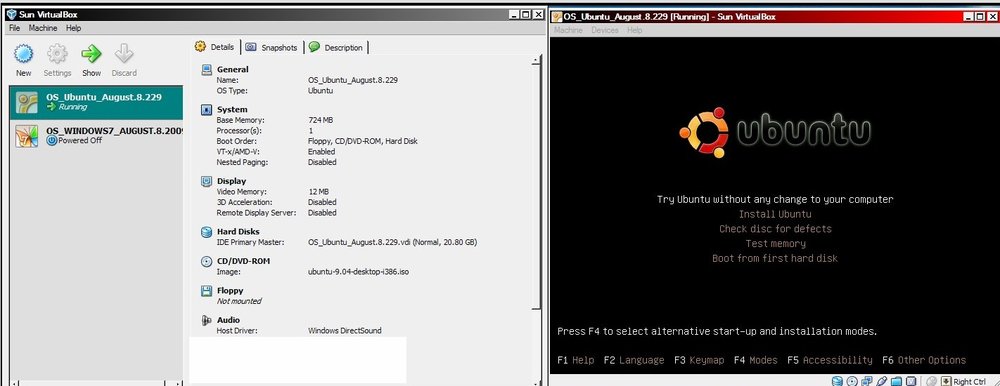
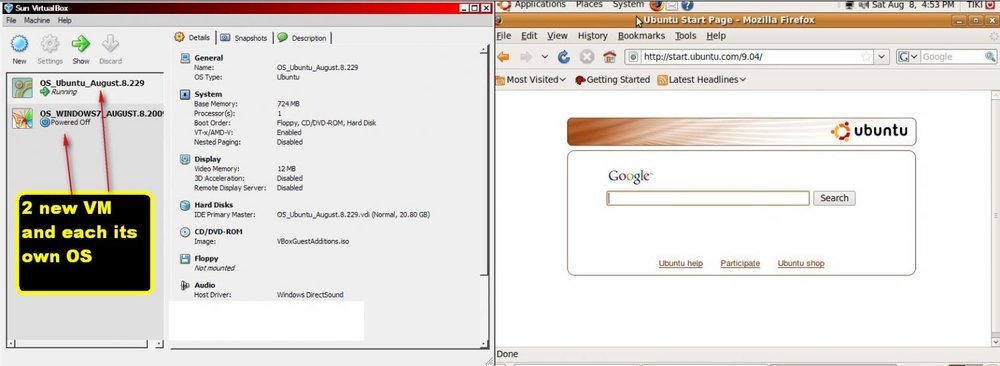
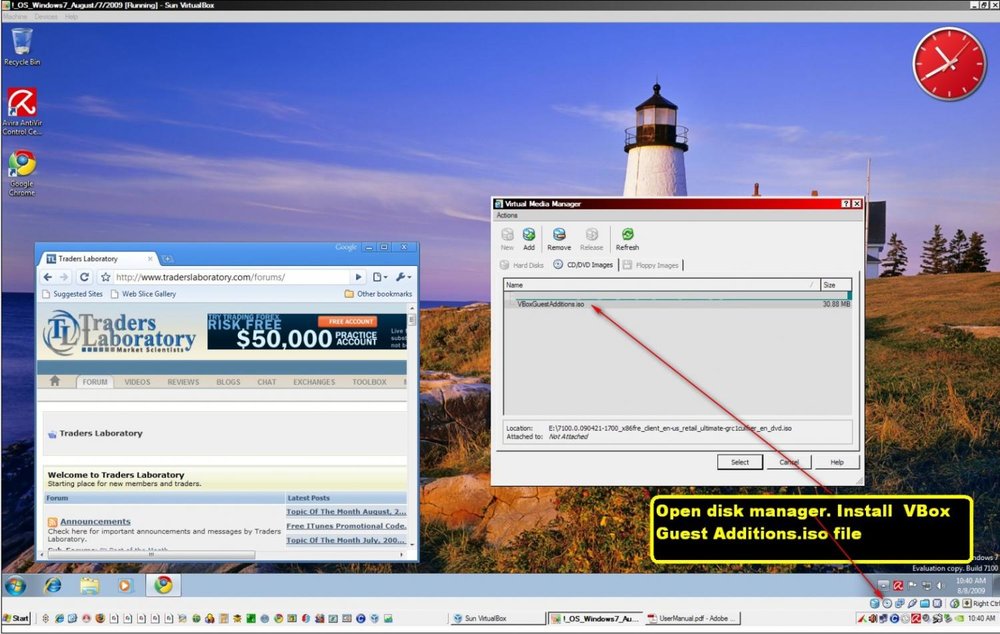
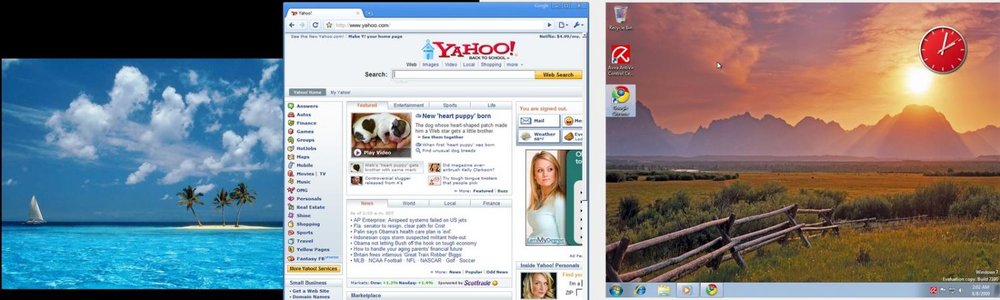
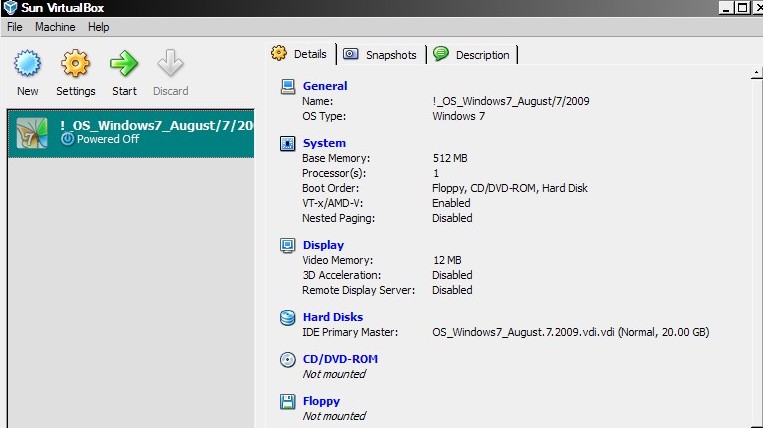
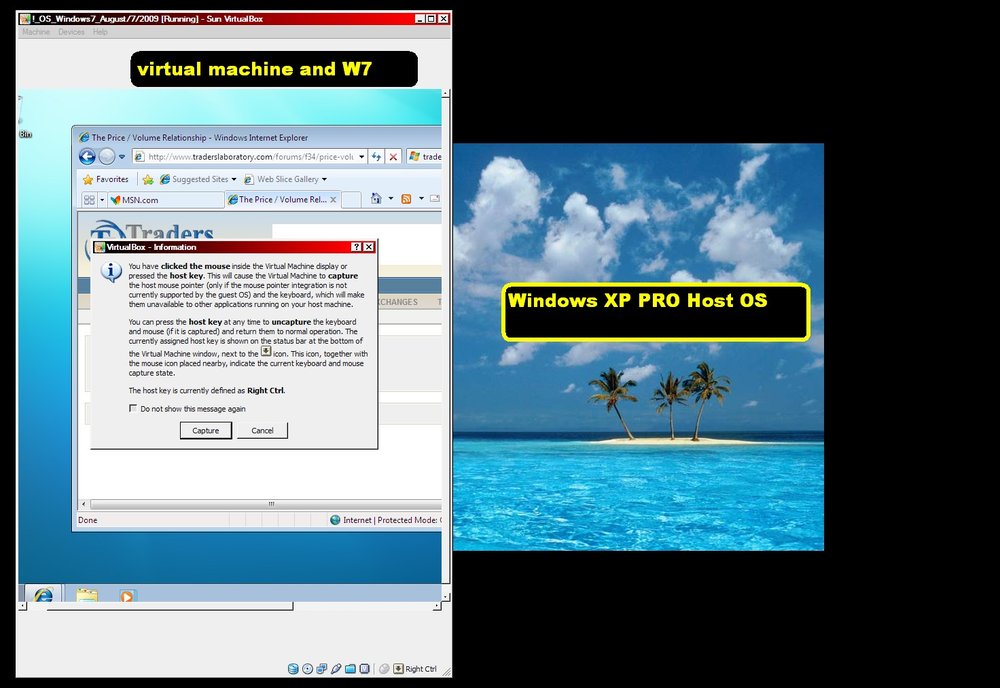
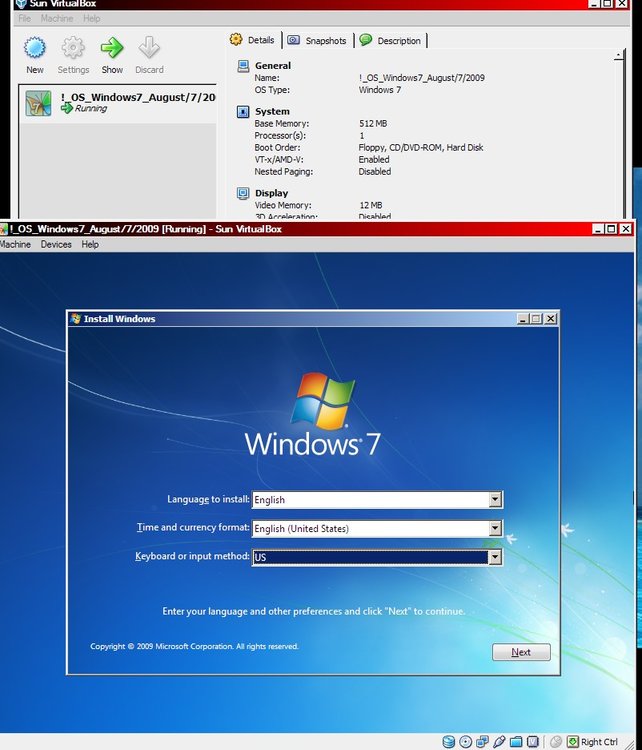
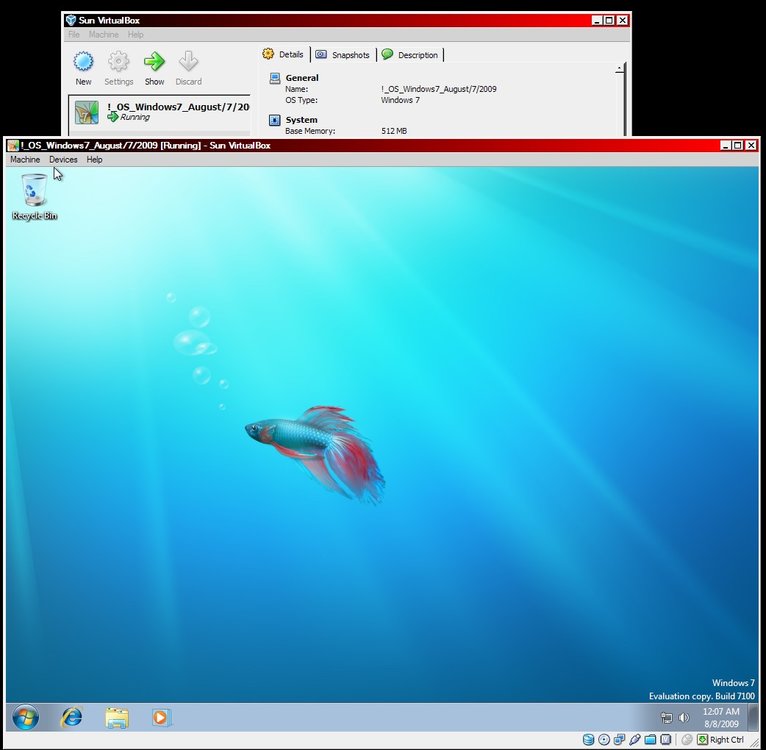
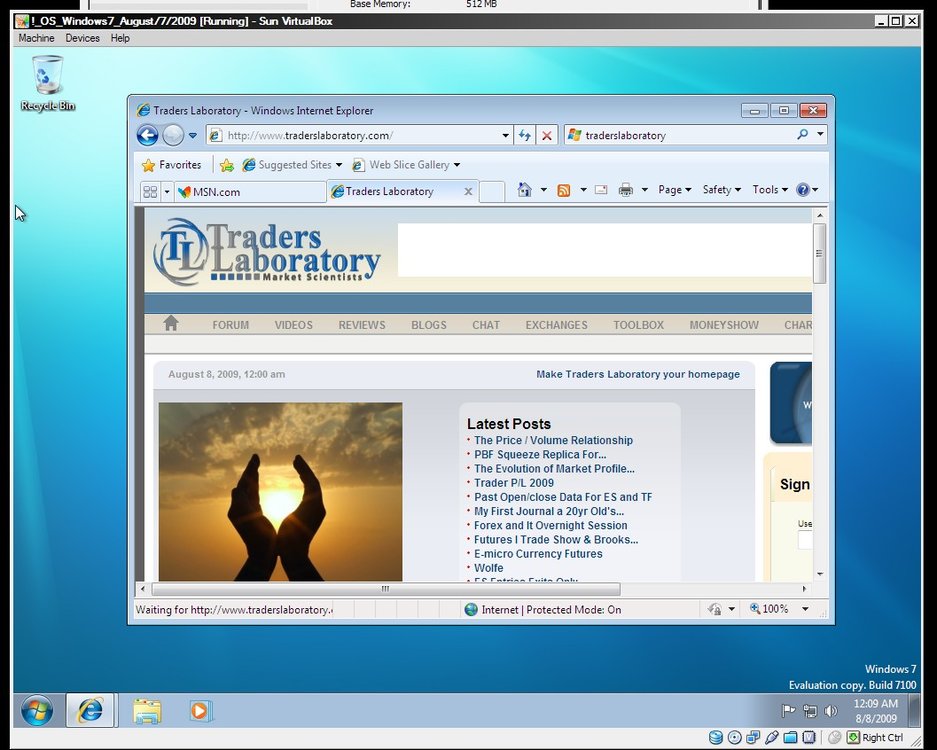
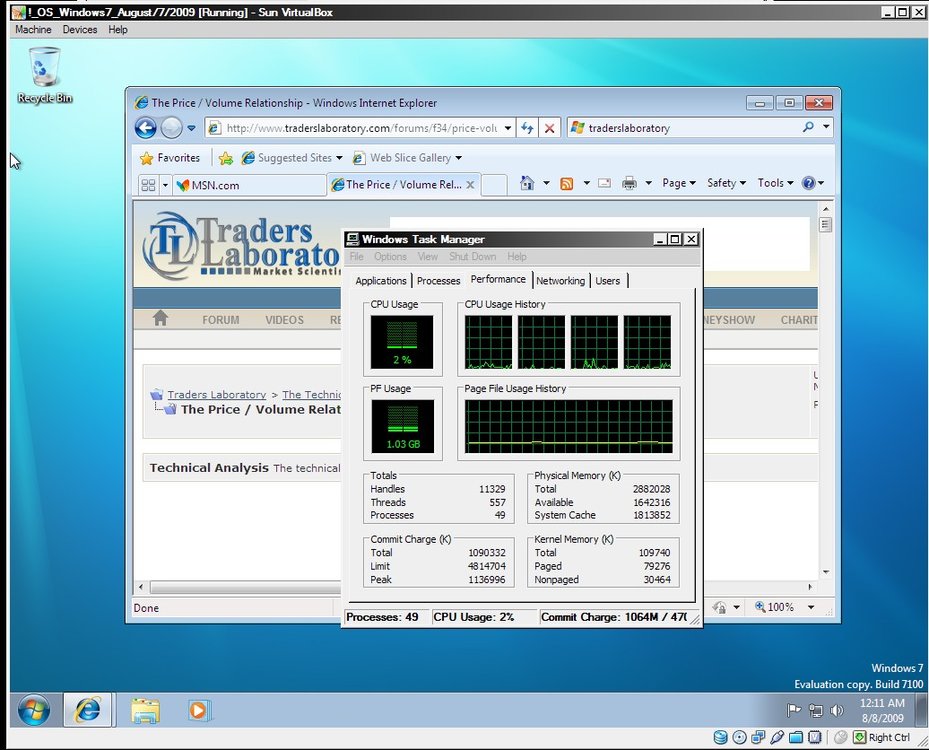
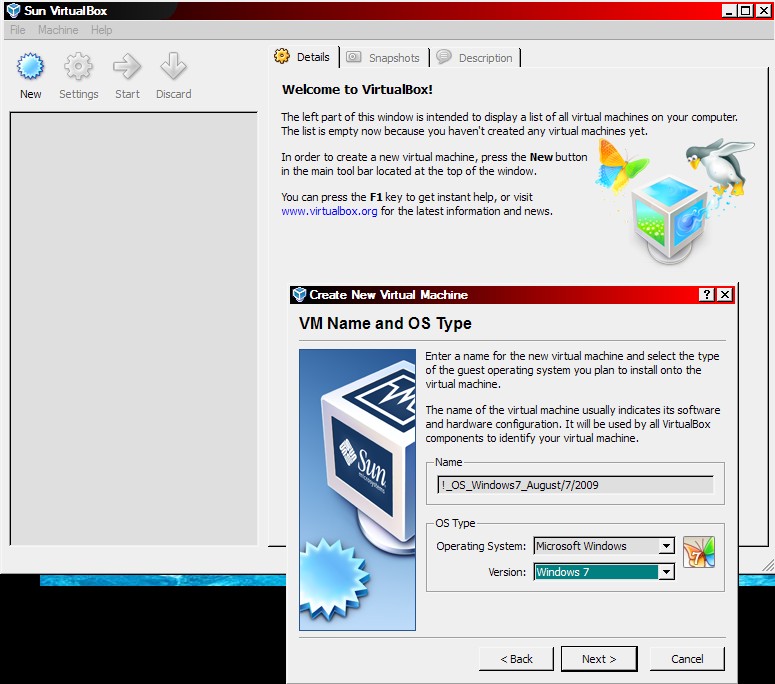
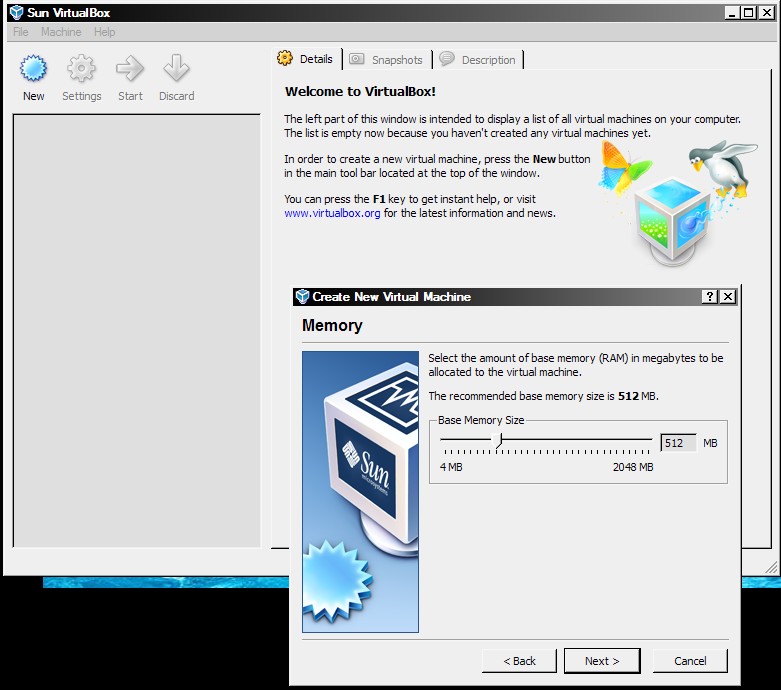
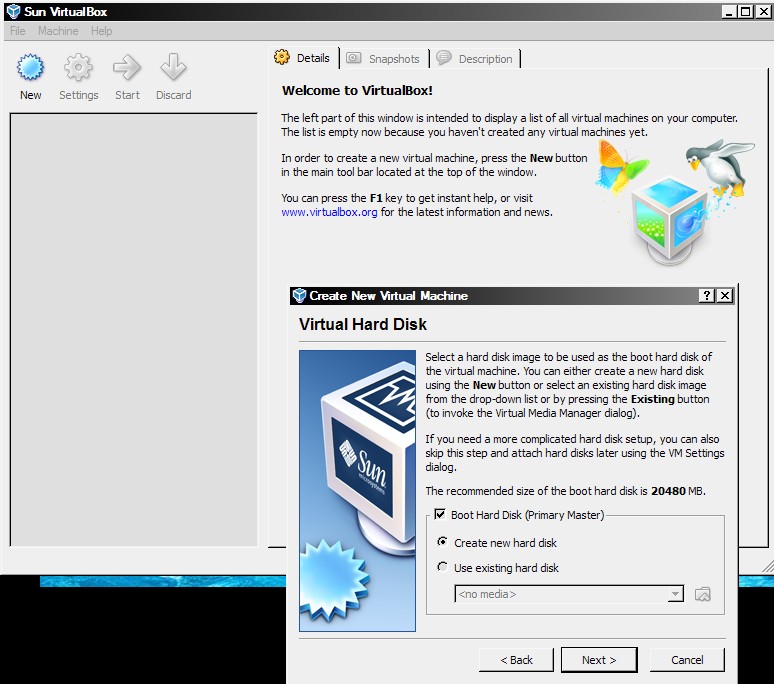
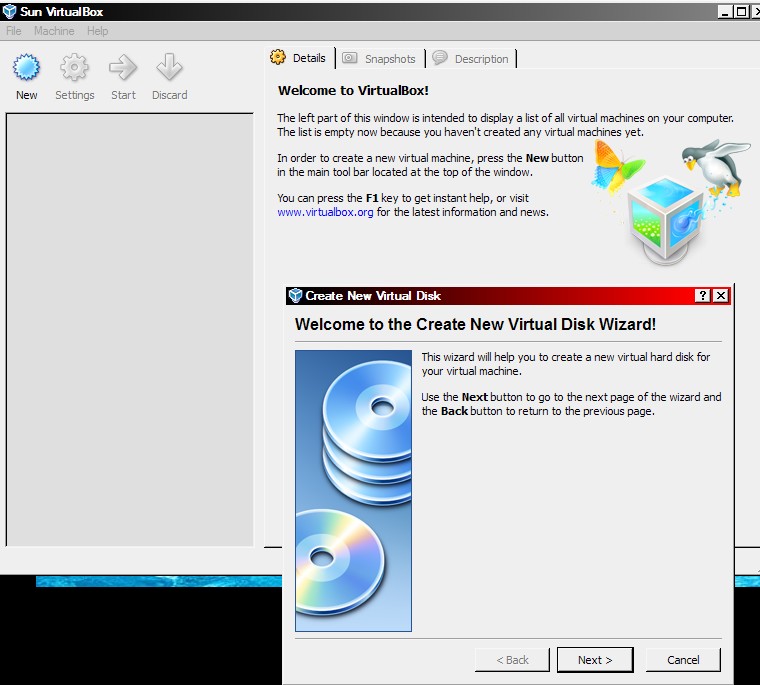
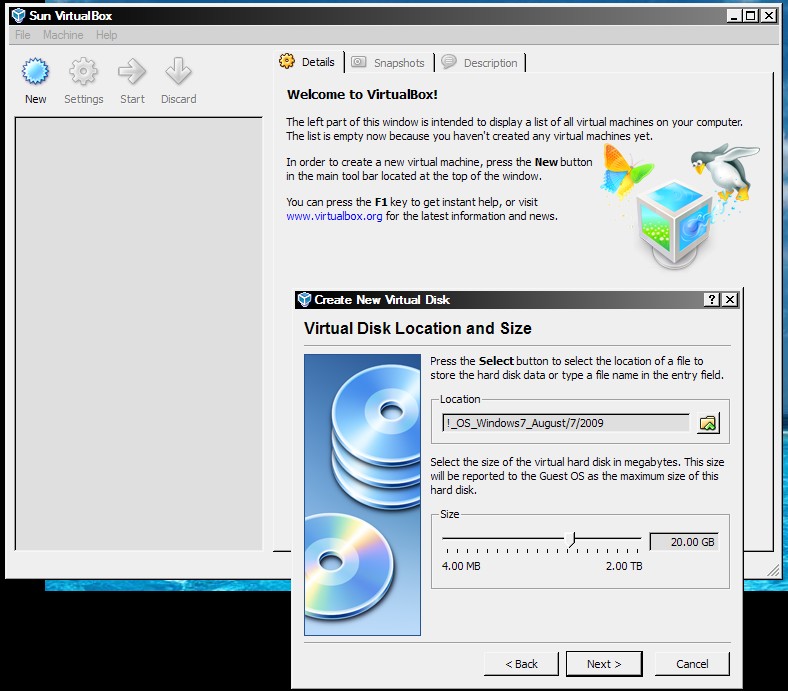
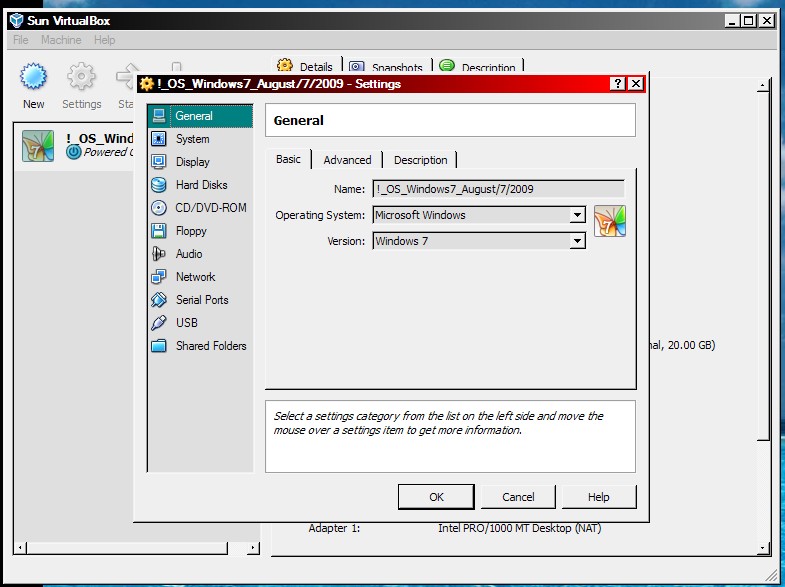
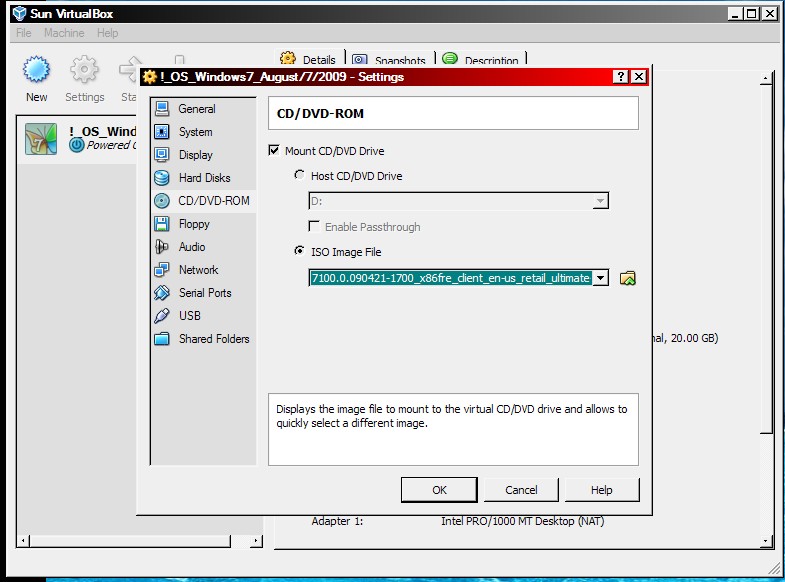
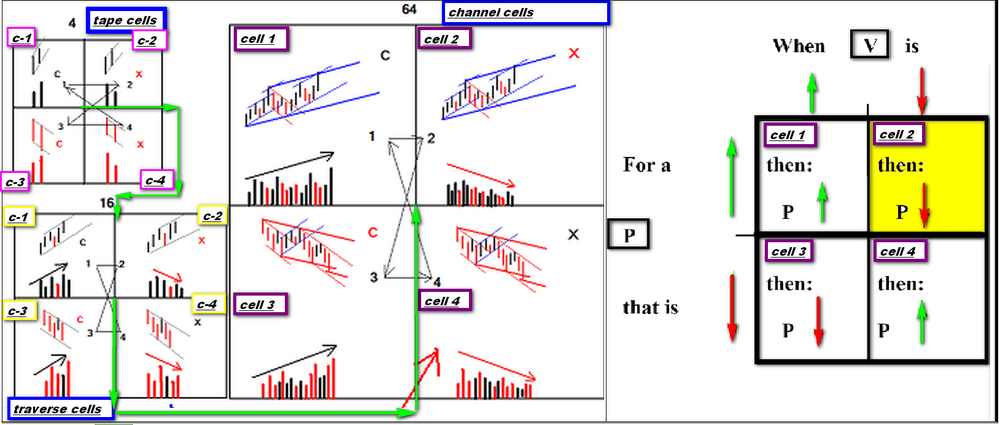
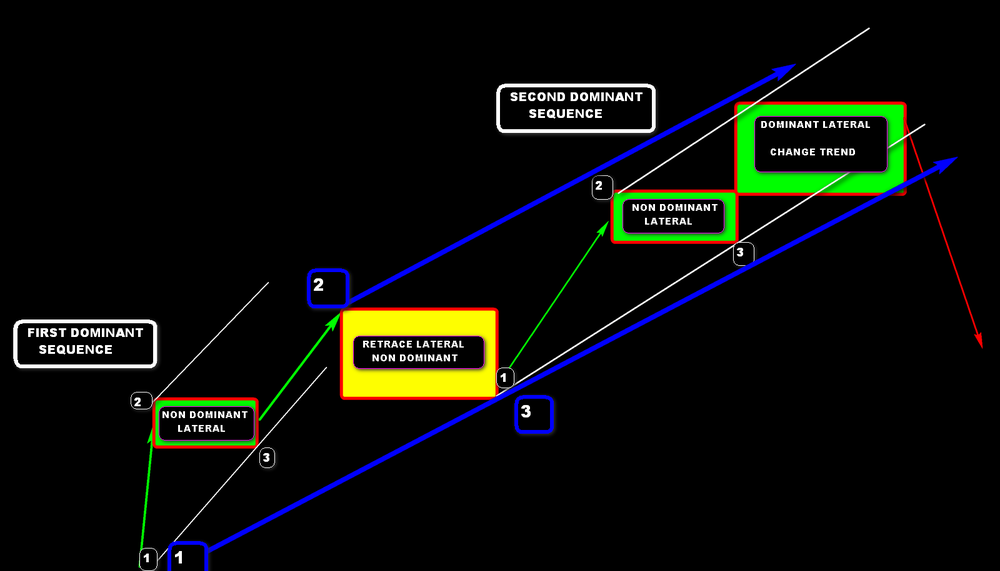
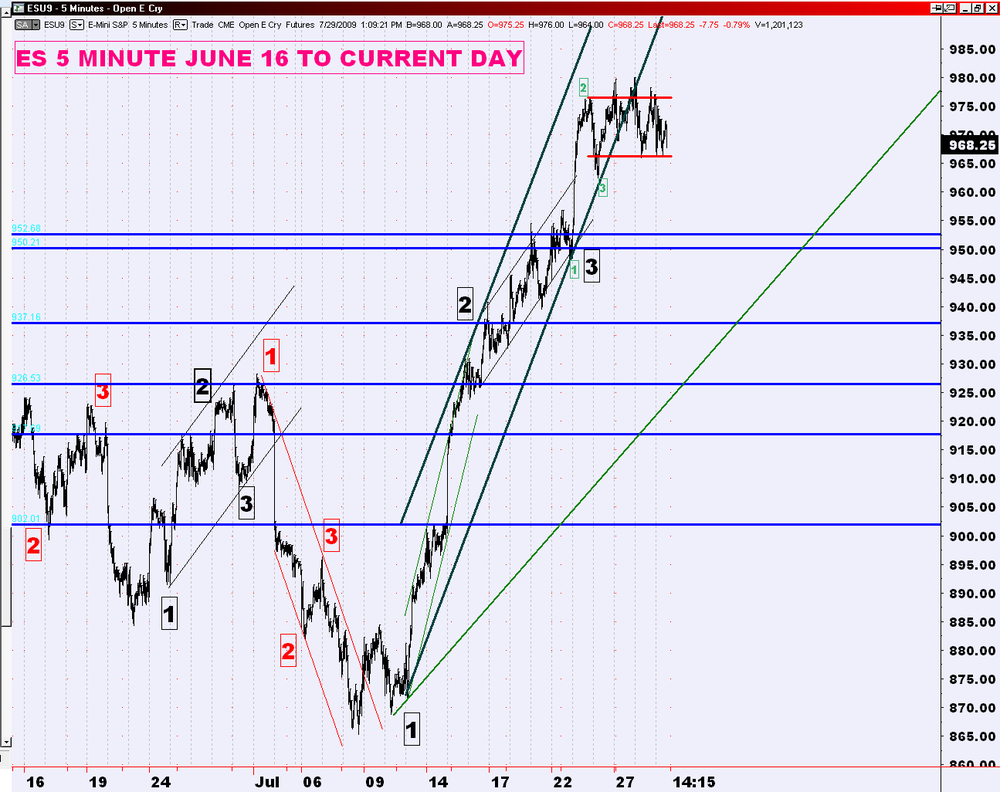
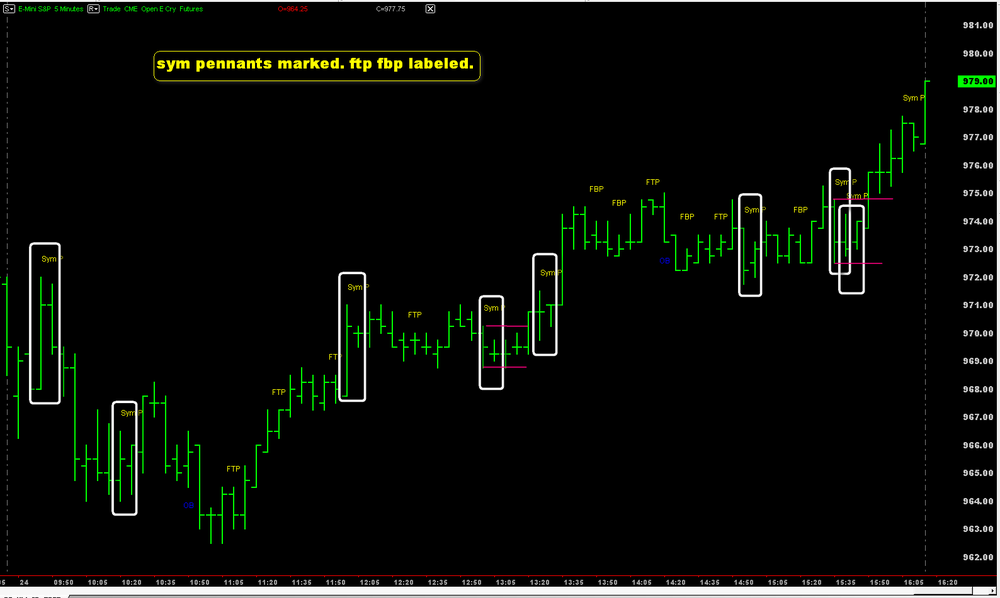
The Price / Volume Relationship
in Technical Analysis
Posted · Edited by TIKITRADER
clarify
This is how I see the chart from my previous post would play out and finish fractals to build what I have been building as a channel.
This is just for illustrative purposes and not a price level prediction chart.
As price has already made significant moves since this image was taken ( arrows just added, again for illustration ),
for what has built ( as I have annotated ) a final dominant traverse ( of a daily channel build ) has completed a dominant move, is constructing a non dominant move , will complete sequences with a final dominant move, complete this traverse, and look for change and break out.