Welcome to the new Traders Laboratory! Please bear with us as we finish the migration over the next few days. If you find any issues, want to leave feedback, get in touch with us, or offer suggestions please post to the Support forum here.

trader273
-
Content Count
367 -
Joined
-
Last visited
Posts posted by trader273
-
-
Don't know if this has been mentioned before, but this is something that was in the latest SFO magazine.
http://www.sfomag.com/article.aspx?ID=1315&issueID=c
It basically says that a 1 period ATR is pretty close to a volume calculation.
-
I'm pretty sure it just cash settled. Do you think they will send you a brief case full of british pounds or you go there with a giant bag with "$' on the side of it??? lol. Physical delivery is for actual products, eg lumber, oil, etc.
I hope you research more before you trade.
-
This one is the cheap one that only traded one set of currencies.
Also a piece of crap.
Judy & I fell for both of them...hook, line, and sinker......:doh:
JPx2
I can't open the file!!!Probably the best thing that could have happened.
-
No problem. They really are good aren't they?If anybody else is interested, lemme know.
Can't be that good since you're trying to sell yours. Unless of course, you made a copy to keep for yourself, but that wouldn't be right, now would it??:idea:
-
cool more uber-secret indicators. good stuff:doh:
-
why you guys in this webside if you can"t help anybody i just need a name of indicator a best indicatot and Thanks for your timeFine, here it is:
Buy when undervalued
Sell when overvalued.
Enjoy your millions!!!:helloooo:
-
Best indicator for trading make some $So you expect someone to just tell you what to use, when to use it, how to use it, so you can make money? Yeah, Ive spent years developing my strategy, let me just give it away to someone so they can make money too.
There are more than enough threads on this site to give you a start. How about you start there and actually try to do something for yourself ( a novel idea, I know). Then come back if you have specific questions. If not, thanks for providing some liquidity in the market in your short stay:)
-
what??
 This thread makes no sense, please clarify.
This thread makes no sense, please clarify. -
Vwap
in Open E Cry
This indicator was made by Frank and Popstocks. It was in another thread and it was getting rather long, so I thought it would be best to make a separate thread. I just added an input for Starting Time.

-
I assume you downloaded the plug-in for the market replay.
If so, on the main window ( the one with all the account summary, completed orders, p/l, etc) select "File"--Plug-ins--Market Replay.
A little window will pop up. There is no data in there since you have to set it up to record live data. It's pretty slick. All data, including DOM's is being recorded, so you can actually put trades on the DOM as if it was live.
-
This will plot a %R and two Hull Moving averages in OEC. When applying this indicator make sure to select "Create in New Area".
inputs: RLength( 14 ), OverSold( 20 ), OverBought( 80 ), price(Close), length1(20), Length2(40); variables: PctR(0), HMA1(0), HMA2(0); PctR = PercentR( RLength ) ; HMA1= jtHMA(PctR, length1); HMA2=jtHMA(PctR,length2); Plot1( PctR, "%R" ) ; Plot2( OverBought, "OverBot" ) ; Plot3( OverSold, "OverSld" ) ; Plot4(HMA1, "HMA1"); Plot5(HMA2, "HMA2"); #function jtHMA Inputs: price(NumericSeries), length(NumericSimple); Vars: halvedLength(0), sqrRootLength(0); if ((ceiling(length / 2) - (length / 2)) <= 0.5) then halvedLength = ceiling(length / 2) else halvedLength = floor(length / 2); if ((ceiling(SquareRoot(length)) - SquareRoot(length)) <= 0.5) then sqrRootLength = ceiling(SquareRoot(length)) else sqrRootLength = floor(SquareRoot(length)); Value1 = 2 * WAverage(price, halvedLength); Value2 = WAverage(price, length); Value3 = WAverage((Value1 - Value2), sqrRootLength); jtHMA = Value3; #function PercentR inputs: Length( numericsimple ) ; variables: HH( 0 ), Divisor( 0 ) ; HH = Highest( High, Length ) ; Divisor = HH - Lowest( Low, Length ) ; if Divisor <> 0 then PercentR = 100 - ( ( HH - Close ) / Divisor ) * 100 else PercentR = 0 ; #function WAverage inputs: Price( numericseries ), Length( numericsimple ) ; { will get divide-by-zero error if Length = 0 } variables: WtdSum( 0 ), CumWt( 0 ) ; WtdSum = 0 ; for Value1 = 0 to Length - 1 begin WtdSum = WtdSum + ( Length - Value1 ) * Price[Value1] ; end ; CumWt = ( Length + 1 ) * Length * .5 ; WAverage = WtdSum / CumWt ;
-
This should do what you are looking for. I dont have TS, but I do have OEC and got it compile in there. I had to add a couple functions that you will probably not need, but no big deal. I didnt do anything with coloring, that's a pretty basic thing. Hope this is what you were looking for.
inputs: RLength( 14 ), OverSold( 20 ), OverBought( 80 ), price(Close), length1(20), Length2(40); variables: PctR(0), HMA1(0), HMA2(0); PctR = PercentR( RLength ) ; HMA1= jtHMA(PctR, length1); HMA2=jtHMA(PctR,length2); Plot1( PctR, "%R" ) ; Plot2( OverBought, "OverBot" ) ; Plot3( OverSold, "OverSld" ) ; Plot4(HMA1, "HMA1"); Plot5(HMA2, "HMA2"); #function jtHMA Inputs: price(NumericSeries), length(NumericSimple); Vars: halvedLength(0), sqrRootLength(0); if ((ceiling(length / 2) - (length / 2)) <= 0.5) then halvedLength = ceiling(length / 2) else halvedLength = floor(length / 2); if ((ceiling(SquareRoot(length)) - SquareRoot(length)) <= 0.5) then sqrRootLength = ceiling(SquareRoot(length)) else sqrRootLength = floor(SquareRoot(length)); Value1 = 2 * WAverage(price, halvedLength); Value2 = WAverage(price, length); Value3 = WAverage((Value1 - Value2), sqrRootLength); jtHMA = Value3; #function PercentR inputs: Length( numericsimple ) ; variables: HH( 0 ), Divisor( 0 ) ; HH = Highest( High, Length ) ; Divisor = HH - Lowest( Low, Length ) ; if Divisor <> 0 then PercentR = 100 - ( ( HH - Close ) / Divisor ) * 100 else PercentR = 0 ; #function WAverage inputs: Price( numericseries ), Length( numericsimple ) ; { will get divide-by-zero error if Length = 0 } variables: WtdSum( 0 ), CumWt( 0 ) ; WtdSum = 0 ; for Value1 = 0 to Length - 1 begin WtdSum = WtdSum + ( Length - Value1 ) * Price[Value1] ; end ; CumWt = ( Length + 1 ) * Length * .5 ; WAverage = WtdSum / CumWt ;
-
seems to have fixed the refresh problem. Thank you
-
I simplified the VWAP code and it matches my Ensign VWAP line with ~0 difference. Ensign uses the (O+H+L+C)/4 method to calculate the price at which to assign that bars volume. On a 1 or 2-minute chart, this ends up being an excellent approximation as the small errors offset each other to some extent as the day goes on.Here is the code:
----------------------
vars:
PriceW(0),
ShareW(0),
bb(0),
vwap(0);
if date > date[1] then begin
PriceW = 0;
ShareW = 0;
end;
value1= (open+high+low+close)/4;
bb=volume;
if time > 0630 then begin {note, my charts are west coast time so 0630am is open}
PriceW = pricew + value1*bb;
ShareW = ShareW + bb;
vwap = PriceW / ShareW;
end;
Plot1(vwap);
----------------------------------
Frank,
Thanks for the code, just been toying around with it. However, I have noticed that if I add to a chart and let it go for a while, then refresh the data the line changes. Do you, or anyone, know what may cause this?
TIA
-
Can you guys take this bickering back and forth back over to ET where it belongs? We get it, steve you dont think it works. Others do. Time to let it go. Why do each parties care what the other thinks??

-
what charting software are you using, I can easily send you 1 min data for the past couple of days if your charting software can read it.
-
Thanks for a reply, but since no http addy is included, I'm wondering just what site you are suggesting.Are you kidding me? It's Where's Waldo, would you really go to a site that had a cartoon as its spokesperson for trading advice??:haha:
lol
-
Check out this guy's website:
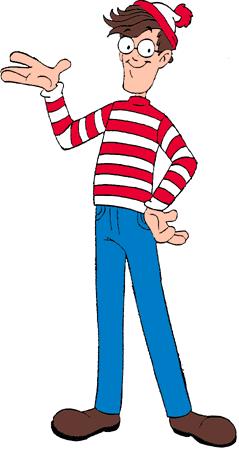
-
That seems like a lot of work. If OEC doesnt have the right function, there is a simple way to do it:
1) Find function you need. This can be done via google pretty easy.
Highlight function, select copy.
Go Back to your code in OEC:
2) Right Click in Code
3) Select, "Insert Function"
4) Type in Name of function that OEC Is looking for. ( a lot of the times it does this automatically, but wont hurt to double check)
That should add the function you need, and assuming no other errors, should compile.
Here's is what an ADX indicator's code looks like when you use the function:
inputs: Length( 14 ); ADXTrend( 25 ) ; variables: oDMIPlus( 0 ), oDMIMinus( 0 ), oDMI( 0 ), oADX( 0 ), oADXR( 0 ), oVolty( 0 ) ; Value1 = DirMovement( H, L, C, Length, oDMIPlus, oDMIMinus, oDMI, oADX, oADXR, oVolty ) ; Plot1( oDMIPlus, "DMI+" ) ; Plot2( oDMIMinus, "DMI-" ) ; Plot3( oADX, "ADX" ) ; #function ADX inputs: Length( numericsimple ) ; { this input assumed to be a constant >= 1 } variables: oDMIPlus( 0 ), oDMIMinus( 0 ), oDMI( 0 ), oADX( 0 ), oADXR( 0 ), oVolty( 0 ) ; Value1 = DirMovement( H, L, C, Length, oDMIPlus, oDMIMinus, oDMI, oADX, oADXR, oVolty ) ; ADX = oADX ; -
Gave it a try, and was not successful. Was able to plot the two indicators in one pane, but there is no way ( at least from what I know) to tell one indicator to use the left axis and the other in the right axis. So one indicator will always be "smooshed" down. Maybe in a future release OEC will have that function. sorry.
-
I'll give it a try later today
-
Don't think there is a way to do this through OEC's built-in indicators. Try using there easy language capability to see if that will fit your needs.
-
... you should be referring to "ticks" not points on targets and stopouts.Actually looks like he was talking about the YM, so ticks and points are one in the same.
-
I literally laughed out loud when I read what they released today.What a load of you-know-what.
And these are the same people that for the last year were releasing numbers that were showing a growing economy? I guess when in doubt - lie.
You actually read what they released? Man, I bet thats some exciting stuff. Ill just stick to my charts, lol.

Open ECry Wish List Thread
in Open E Cry
Posted
Since Market Delta is a whole different company, I highly doubt that it will every be available for free. If you look at other charting packages and associated fees for the data, $25 still falls into the extremely cheap side. If $25 makes or breaks your month, time to find a new profession.